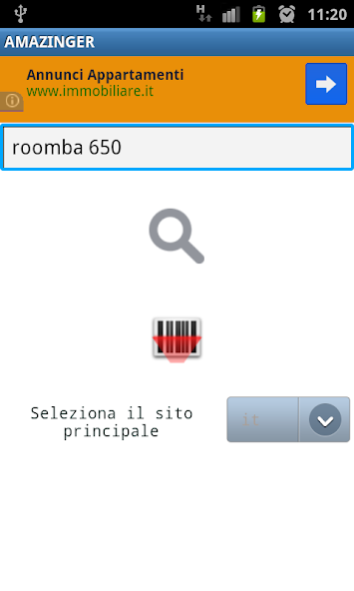Amazinger Compare Prices 3
Free Version
Publisher Description
Shop savvy with Amazinger! This app helps you find all the products available on Amazon store and compares the prices for selected products on the four main Amazon EU websites: Amazon.it, Amazon.es, Amazon.fr and Amazon.de. This means that you can quickly have a look at the differences in prices for many products around the four countries thanks to the simple and unified graphical interface provided by Amazon Web Services. It can happen that for an Italian consumer it is worth buying a mobile phone on the French Amazon website or for a French consumer it is worth buying a vacuum cleaner on the Italian Amazon website.
There are two different ways you can find a product. You can either scan the product barcode or can type in keywords (in this case, it’s better to search by detailed items such as "EOS 600" and not "reflex camera"). When the results come back with the list of the product matching the keywords, along with product photos and specifications, click on a list and see ranging prices from the four main Amazon stores, and then click on the cheapest pricing available.
Maximise your shopping experience by saving the link of your favorite items for lookup and tracking in the future.
The European Guarantee covers damage or defects of products.
Amazon is a trademark of Amazon.com, Inc.
About Amazinger Compare Prices
Amazinger Compare Prices is a free app for Android published in the Personal Interest list of apps, part of Home & Hobby.
The company that develops Amazinger Compare Prices is Bravaware. The latest version released by its developer is 3.
To install Amazinger Compare Prices on your Android device, just click the green Continue To App button above to start the installation process. The app is listed on our website since 2020-05-18 and was downloaded 3 times. We have already checked if the download link is safe, however for your own protection we recommend that you scan the downloaded app with your antivirus. Your antivirus may detect the Amazinger Compare Prices as malware as malware if the download link to com.bravaware.amazinger is broken.
How to install Amazinger Compare Prices on your Android device:
- Click on the Continue To App button on our website. This will redirect you to Google Play.
- Once the Amazinger Compare Prices is shown in the Google Play listing of your Android device, you can start its download and installation. Tap on the Install button located below the search bar and to the right of the app icon.
- A pop-up window with the permissions required by Amazinger Compare Prices will be shown. Click on Accept to continue the process.
- Amazinger Compare Prices will be downloaded onto your device, displaying a progress. Once the download completes, the installation will start and you'll get a notification after the installation is finished.